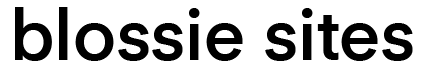A guide to SEO friendly images

When it comes to improving your website’s SEO, image optimization is often overlooked. However, properly optimized images can enhance both user experience and search engine rankings. In this guide, we’ll show you how to make your images SEO friendly by following key strategies.
Firstly, What is Image SEO?
Image SEO refers to a set of best practices and guidelines designed to optimize your images and increase traffic from image search engines such as Google, Bing, Yahoo, Pinterest, and others. Image SEO can be a significant source of organic traffic for your website, driving valuable leads to your photography business. If you’re a photographer or a creative business owner, your photos are likely your primary resource, so it’s crucial to ensure they’re easily discoverable online and lead users to your website.
Where do People Find my Images?
Your images can appear in image search engines like Google. Here’s how it works: you upload images to your website, Google crawls and indexes them, and when users search for specific keywords in image search, they find your images and click through to your website. The goal is to make your images not only visually appealing but also lightweight in size and SEO friendly. As a photographer, visual content is crucial, so it’s important to optimize it effectively.
How to Make Sure My Images Are SEO Friendly?
Here are 10 simple steps to make your website images SEO friendly.
1. Descriptive Image File Names
Naming your image files with descriptive, keyword-rich names is essential for SEO. Instead of using generic names like “DSC1234.jpg,” use descriptive terms that accurately reflect the image content. When naming an image, make it short and relevant. For instance, “wedding-photography-london.jpg” gives search engines a clear idea of what’s in the image.
2. Optimize Alt Text for Search Engines
Alt text, also known as Alt tags provides an alternative description of your image for users who can’t view it, and it’s also valuable for SEO. Adding keywords inside Alt text naturally helps search engines understand the content of the image. For example, “Elegant outdoor wedding in London” is a great way to integrate keywords without overstuffing. Alt tags have multiple functions :
- – Alt text will be displayed in case the image can’t be loaded
- – Search engines use Alt tags to better understand what your images are about
- – Alt tags are used for accessibility purposes
Here is how to add Alt text to your images in WordPress admin:
Consider adding a keyword to your Alt text, but don’t keyword stuff. This will help your image to rank higher in organic search results.
3. Image Size and Compression
Large image files can slow down your website, negatively impacting user experience and SEO. Compress your images to reduce file size while maintaining quality. Use tools like TinyPNG or JPEG-Optimizer to compress without sacrificing too much detail, ensuring faster load times.
4. Choose the Right File Format
The file format you use plays a significant role in image optimization. JPEG is the best format for photographs due to its balance between quality and size, while PNG is better for graphics with transparent backgrounds. Choosing the right format enhances performance, which directly influences SEO.
5. Ensure Mobile-Friendly Images
Since Google prioritizes mobile-first indexing, it’s crucial that your images are responsive. This means that they should adjust to different screen sizes without losing quality. Using modern image formats such as WebP or implementing srcset can help optimize images for various devices.
6. Include Images in Your XML Sitemap
To make sure search engines can crawl and index your images, include them in your XML sitemap. This helps search engines discover and properly index your visual content, improving the chances of appearing in Google Images search results. It’s also the quickest way to notify search engines about new content on your site. If you’re using a WordPress SEO plugin, you can easily enable an XML sitemap. These plugins automatically generate a sitemap that includes image data, making the process seamless.
7. Add Image Captions
Captions provide additional context for both users and search engines. While captions aren’t mandatory, they can improve the relevancy of the content and help with on-page SEO. If applicable, include keywords in your image captions without making them sound forced.
8. Place Most Important Images on Top
Consider plasing the most important images of the page or post on top of the content. If you have lots of images with the same alt text and they look similar, there is a big chance Google isn’t going to rank them all. That is the reason we recommend adding the most important images on top of the page and limit the total number images per page.
9. Don’t Use Too Many Images
This is important not only for your website speed and performance, but also for user experience. Too many images can slow down your site dramatically and provide a bad UX, especially on mobile devices. Here are a few tips for reference:
- – Aim to have maximum of 10-15 images on a page. If your really need more than that, consider lazy loading solution
- – Your images should be less than 500KB
- – Your page shouldn’t be larger than 5MB
10. Track Your Results
You can track all of the search results in Google Search Console. Keep an eye on your top performing images and keywords that generates the most of your website traffic. Here is how to track your results:
- Login to your Search Console account
- Go to Performance report
- Adjust the Search Type filter by selecting Image
- Click on desired tabs to see more information
Final Thoughts on Image SEO
Optimizing images for SEO is an important step in improving your website’s performance and visibility. It’s not an easy task, but for sure it’s a good long term investment in your business growth. By following these tips you’ll boost both your SEO efforts and the overall user experience on your site.
Let’s get you seen
This is it. It’s time to show up online so the world can see how rad you are.
Sign up and get 10% off our WordPress themes.